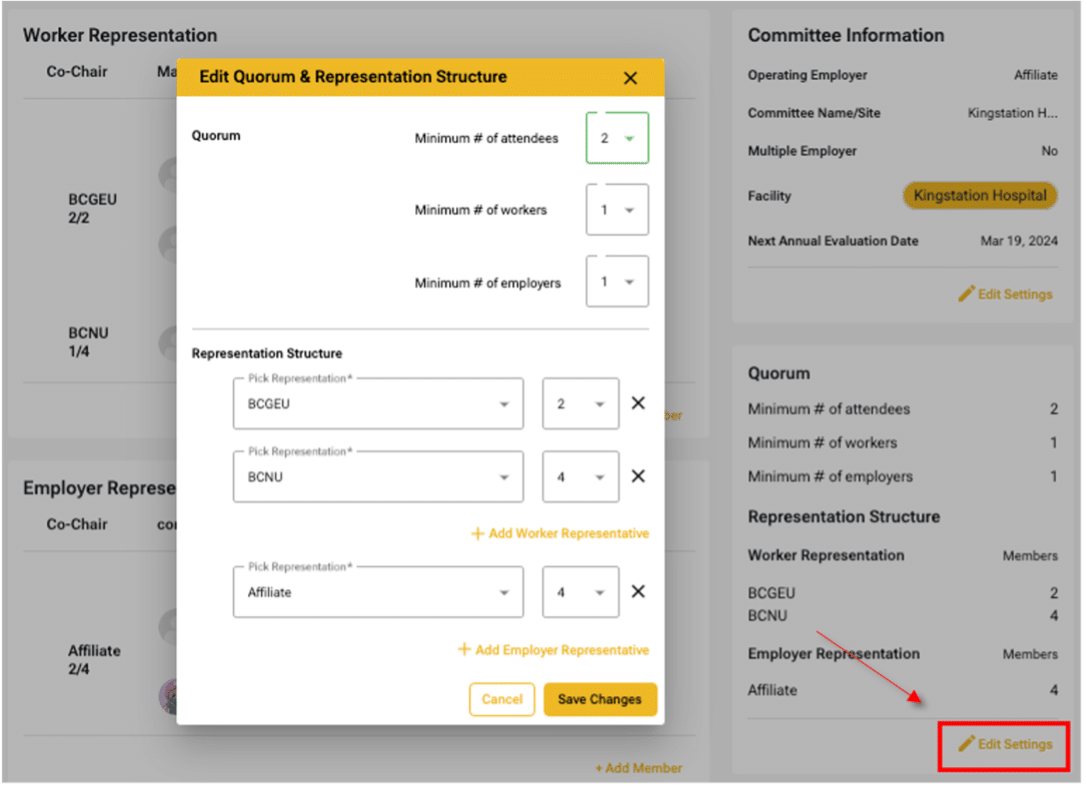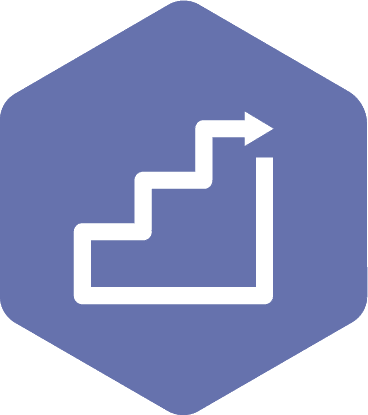Committee Quorum/Representation Structure Setup and Verification
Applies to
- Employer Practitioner
- Admin Assistant (dedicated support for committee)
- Committee Co-Chairs (a worker and an employer)
Note
It is important that the quorum structure is complete before creating or starting the recurring meeting, as an incomplete structure may affect the accuracy of reporting metrics.
The representation structure cannot be empty before adding members to the committee because the “Affiliation/Employer” field will be blocked in the ‘Add Member’ screen, and you will not be able to complete the add a member process.
STEPS
- Click the ‘Dashboard’ tab in the page header.
- From the drop-down options, select the committee you wish to set up the quorum by clicking on the committee’s name and the ‘Committee Roster’ link.
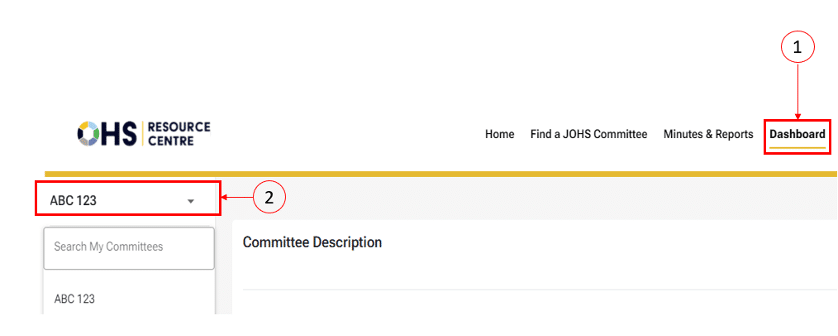
- Click ‘Edit Settings’ under the ‘Quorum’ section (see screenshot number 1)
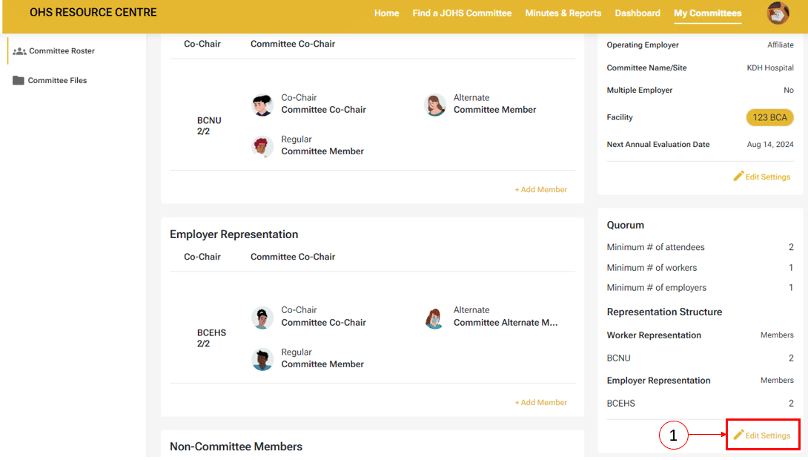
- Edit the quorum information as needed.
- Click the ‘Add Worker Representation’ or ‘Add Employer Representation’ links to update the representation structure accordingly.
Note
- The quorum structure must align with the committee’s Terms of Reference (TOR).