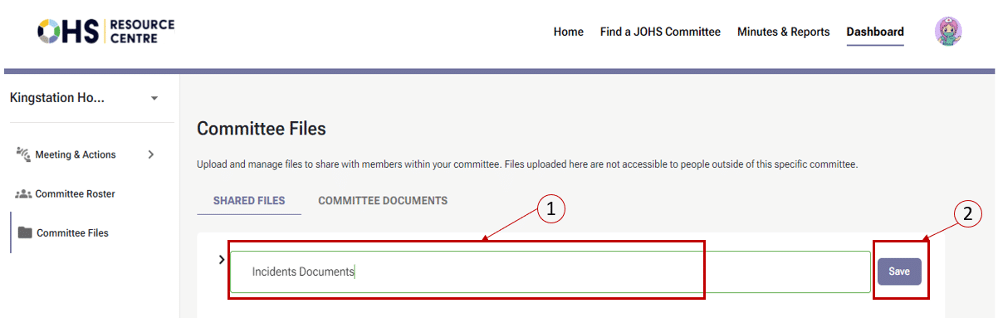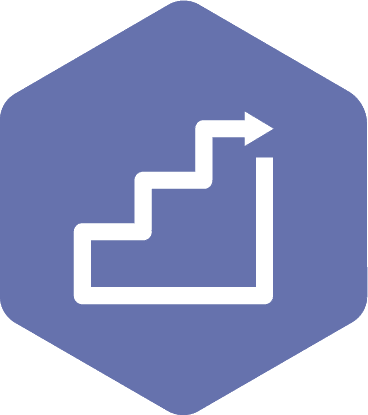Rename your JOHSC Folders
Applies to:
- Employer Practitioners
- Union Practitioners
- Committee Co-Chair (worker and employer)
- Admin Assistant
- Committee Regular Member
- Committee Alternate Member
Steps:
- Sign in with your health authority or affiliate email account.
- Click the ‘Dashboard’ or ‘My Committees’ tab on the page’s header.
- Click on the committee’s name, and then click on the ‘Committee Files’ link.
- Click the ‘Shared Files’ link.
- There are five folders per committee in the OHS Resource Centre; click on the pencil hyperlink to rename the folders.
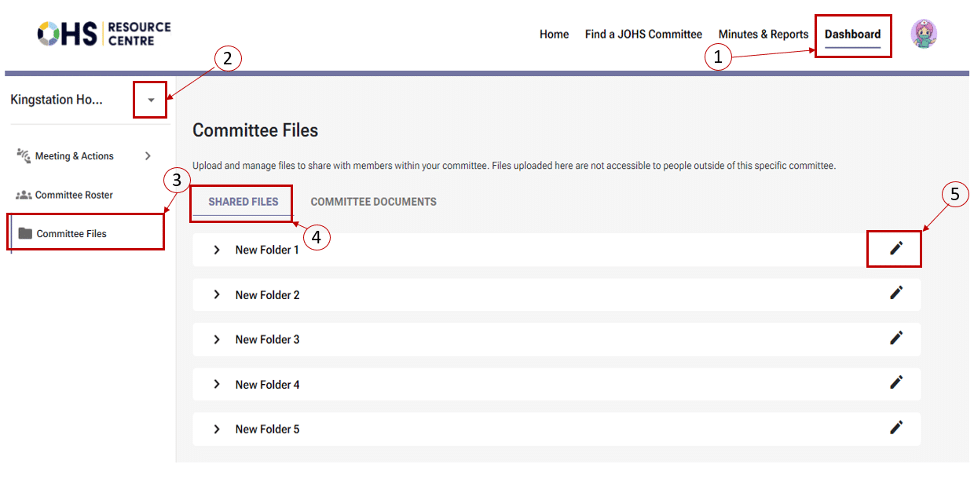
- Enter the new name of the folder and then click on the ‘Save’ button.