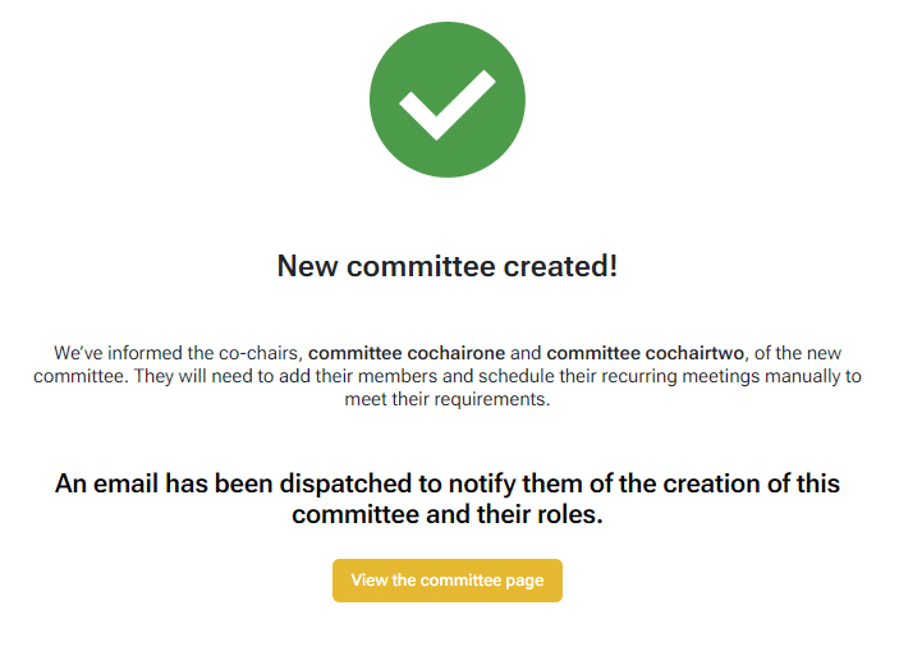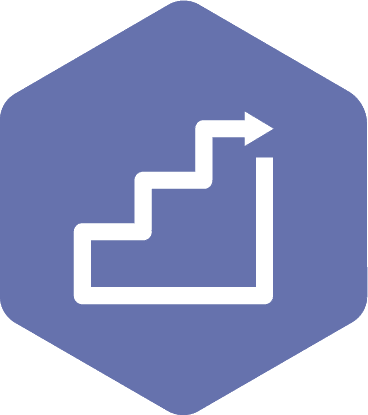Create your JOHSC
Applies to:
- Employer Practitioners
STEPS
- Sign in with your employer practitioner account.
- On the header of the page, click on the ‘My Committees’ tab.
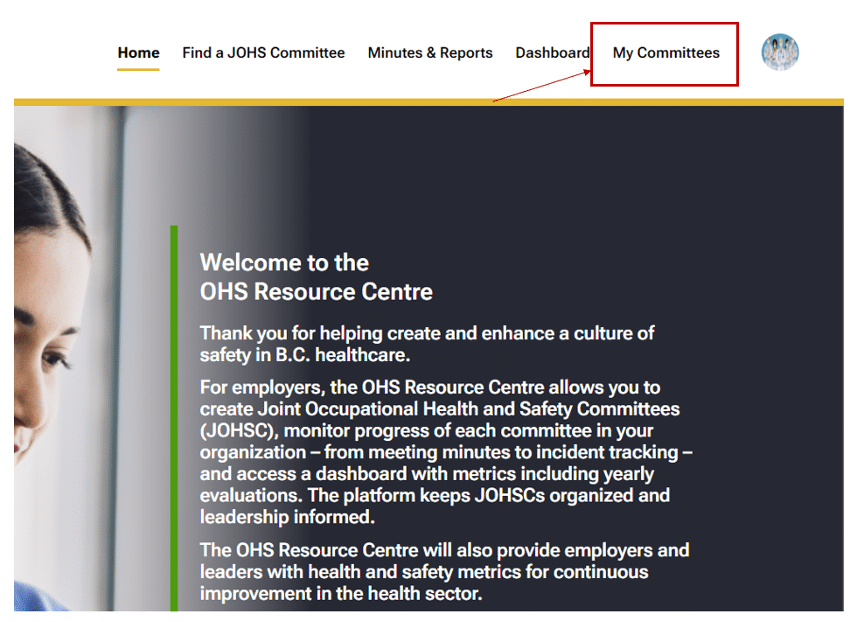
- Click on the ‘+ Create New Committee’ link.
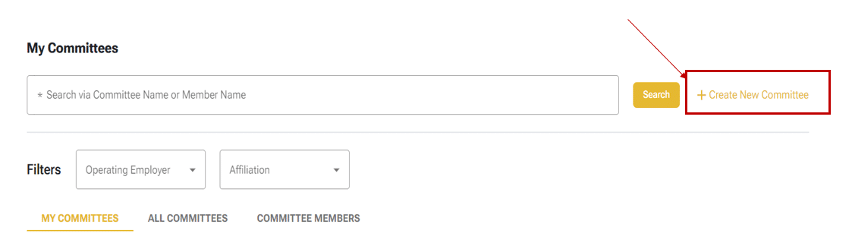
- On the next screen, enter or select the operating employer, committee name/site, multiple employer option*, and click the ‘Next’ button.
Note
If you have questions about the multiple employer functionality, please read our frequently asked questions (FAQ) document.
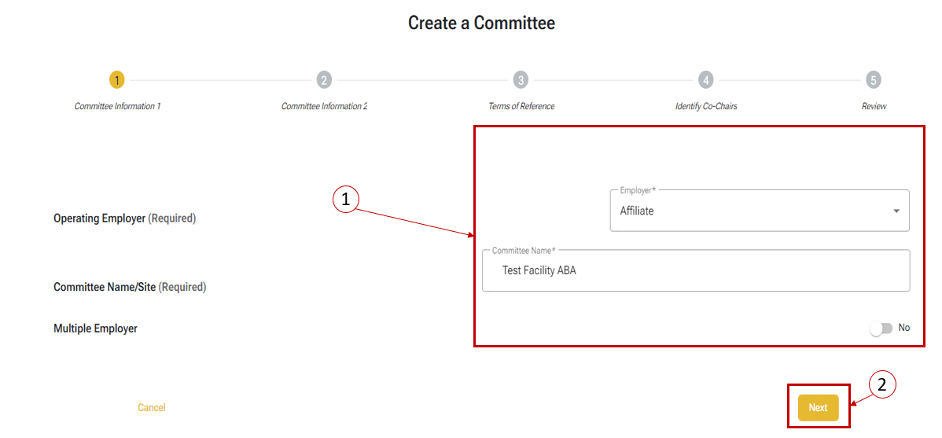
- On the ‘Committee Information’ screen, enter the facility, the evaluation date, and the committee description, and then click the ‘Next’ button.
Note
- The above fields are not required to create a committee; you can update them afterward.
- For health authorities, the facilities field is a dropdown list.
- For Vancouver Coastal Health, Interior Health, and Providence Health Care, the system will show an additional field (Cost Center) in the dropdown list.
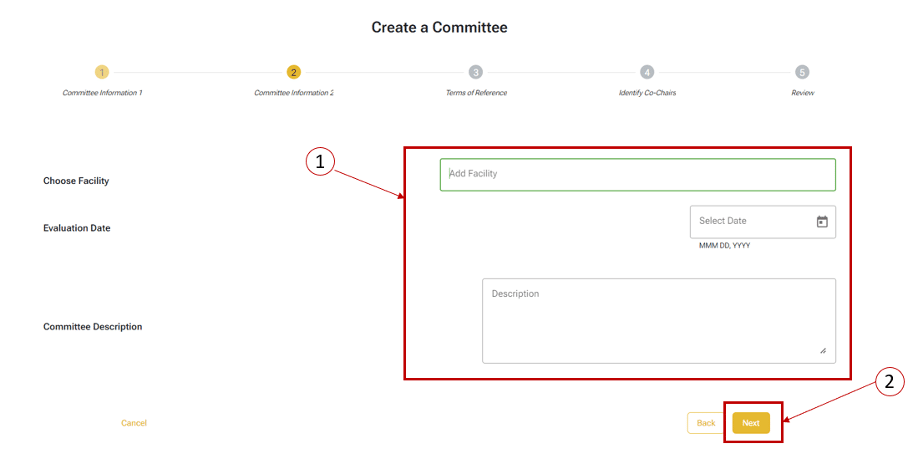
- Enter quorum and representation structure, and then click the ‘Identify Co-Chairs’ button.
Note
- The quorum structure must be completed before you can create a recurring meeting because it can impact the meeting functionality.
- Click the ‘+ Add Worker Representation’ or ‘Add Employer Representation’ links to update the representation structure.
- The representation structure cannot be empty before adding members to the committee because the ‘Affiliation/Employer’ field will be blocked in the ‘Add Member’ screen, and you will not be able to complete the add a member process.
- The quorum structure must align with the following rule: The combined minimum number of worker and employer representatives cannot exceed the minimum number of attendees to meet the quorum.
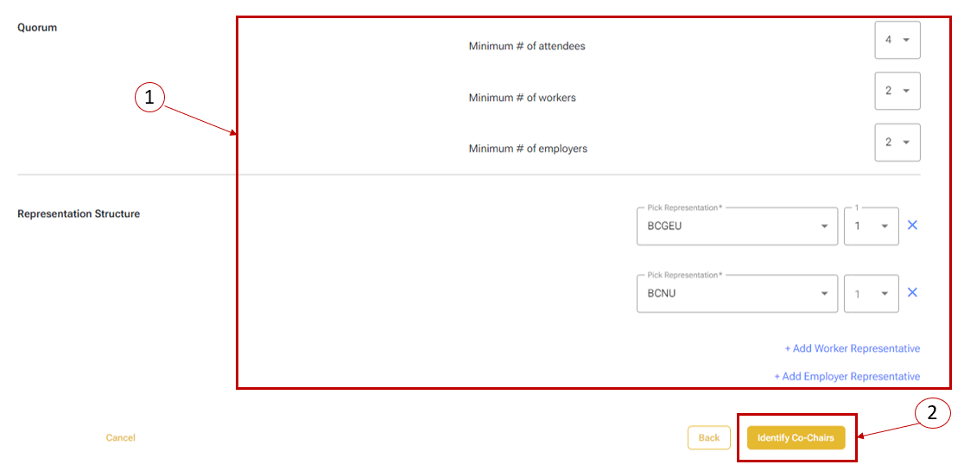
- On the next screen, enter the Worker Co-Chair and Employer Co-Chair’s email addresses, then select the representation or employer/affiliation options, and then click the ‘Review’ button.
Note
- For non-health authority members, the email address must have been registered with the OHS Resource Centre.
- The email address cannot be a System Administrator, Union Practitioner, or Employer Practitioner role.
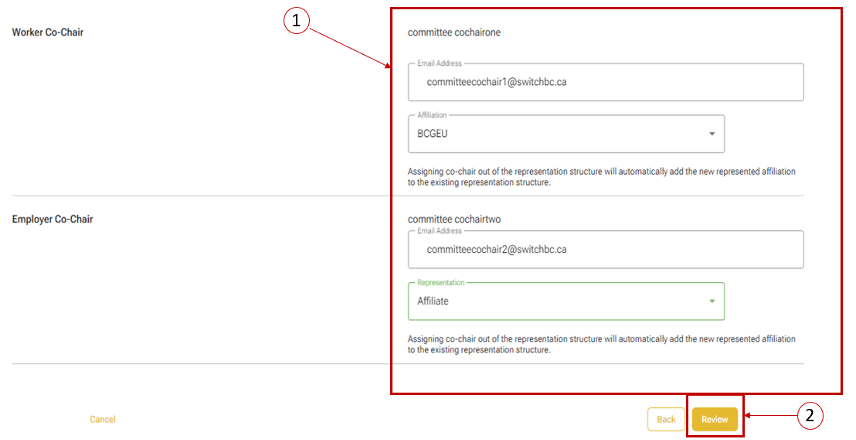
- Review the information entered and click the ‘Create Committee’ button. Once the committee has been created, the Co-Chairs will be notified by email.