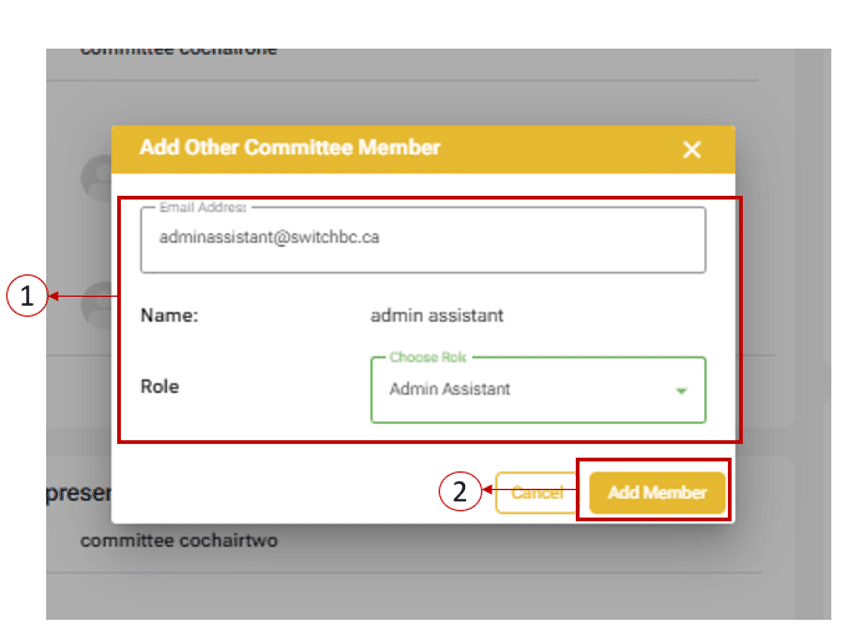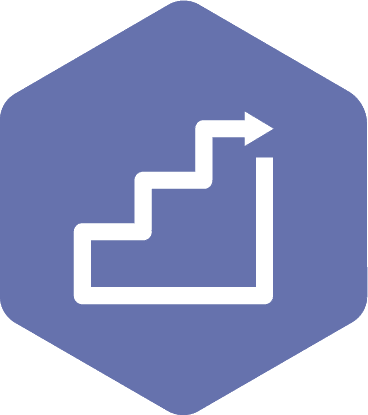Designate an Admin Assistant Role for Non-Committee Member
Applies to:
- Employer Practitioners
- Committee Co-Chair (worker and employer)
Note
- Users must complete the sign-up process and log in at least once before they can be assigned to a committee in the system.
- Multiple ‘Admin Assistant’ role can be assigned per committee.
- The following steps show you how to assign an Admin Assistant role; this role is not a voting member.
- A ‘Regular/Alternative’ committee member can also have the ‘Admin Assistant’ role (Steps in section 2.5).
STEPS
- Click the ‘Dashboard’ or ‘My Committees’ tab on the page’s header.
- Click on the committee’s name, and then select the ‘Committee Roster’ link.
- Click on the ‘+ Add Member’ button in the ‘Non-Committee Members’ section.
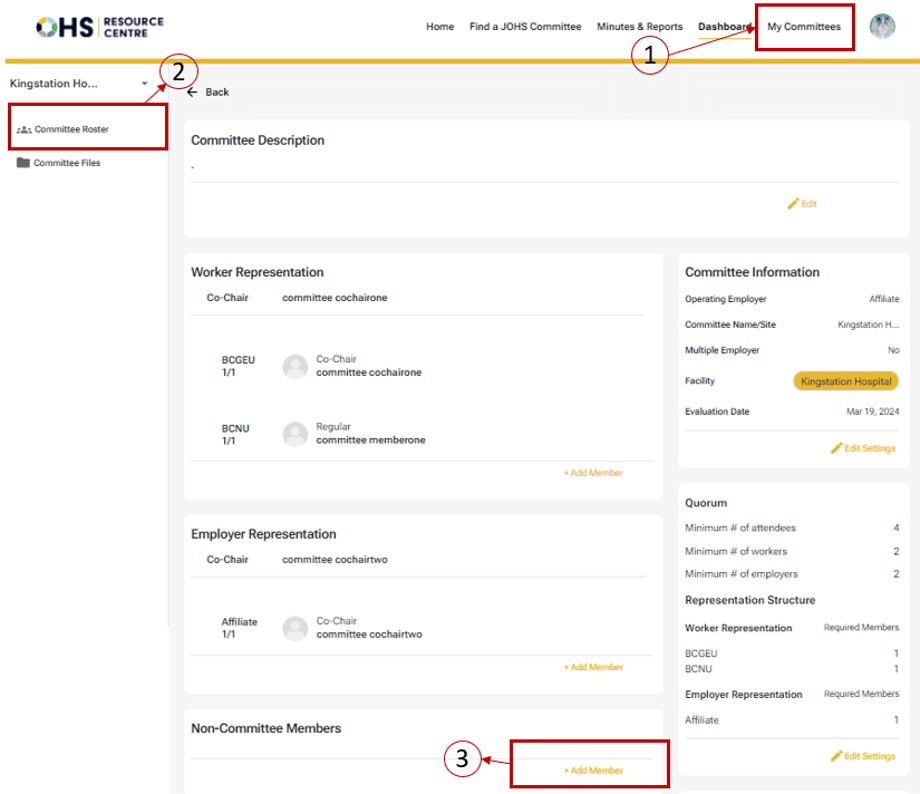
- Enter the email address of the person who is assigned the role of Admin Assistant (the email cannot have the System Administrator or Employer Practitioner role assigned).
- Select an Admin Assistant role from the ‘Role’ dropdown menu, and then click the ‘Add Member’ button.