OHS Resource Centre - Frequently Asked Questions
How do I access the OHS Resource Centre?
What email or login method should I select when creating my account?
- Create an OHS Resource Centre account
- Log in with a Gmail account
What is the difference between OHS Practitioner, Ex-officio, and Guest roles?
- OHS Practitioner: Employer or union representatives who support committees. They are non-voting attendees but can be assigned action items.
- Ex-officio: Non-voting recurring attendees, such as risk management specialists or infection prevention officers. Like practitioners, they can be assigned action items.
- Guest: One-time attendees invited to address specific issues or presentations. They do not have voting rights and cannot be assigned tasks.
Has there been a Privacy Impact Assessment (PIA) completed?
Who can see my committee’s content on the OHS Resource Centre?
What committee member information will be displayed on the OHS Resource Centre to members outside my committee?
Who can create a recurring/special JOSHC meeting?
Are meetings created in the OHS Resource Centre integrated with Outlook?
- OHS Resource Centre schedules a meeting (e.g., Dec 01).
- You receive an email with the .ICS file.
- Add the meeting to your calendar.
- The OHS Resource Centre will not receive any responses.
- If the meeting is rescheduled (e.g., to Dec 07), you will get a new .ICS file.
- Add the new date to your calendar.
- The original invite (Dec 01) will remain on your calendar, and you will need to remove it manually.
Can the co-chair select who receives a meeting package?
How are guests invited to meetings?
Can a committee member change their attendance status even after initially replying?
- Log into the OHS Resource Centre platform.
- Click the Meeting & Actions.
- Click the New Meetings.
- Click the View Agenda button and change your attendance.
What is the process for alternates?
Will previous agenda items be automatically populated in the draft agenda for the next meeting?
Who can be assigned an action item?
What is a 'long-running agenda item'? Can the committee change it?
What is an ad hoc or special meeting?
What is file management?
What kind of files can and should be stored on the OHS Resource Centre? (Self-upload/managed or system generated)?
- Committee specific documents
- Meeting minutes
- Draft and finalized meeting agenda
- Reports (Incident investigation, workplace inspections, and WorkSafeBC inspections)
- Images, audio, and video files
- 21 Day Recommendation Letters
What file formats can be uploaded?
- Documents: PDF, DOCX, DOC
- Spreadsheets: XLS, XLSX, CSV
- Presentations: PPT, PPTX
- Images: JPEG, JPG, PNG
- Audio: MP3
- Video: MP4, AVI
- Compressed: ZIP
- Other: MSG (email)
What is the maximum file size that can be stored on the OHS Resource Centre?
Health Authority (HA) Employees: If you’re a Health Authority employee, log in using your HA email. When connected to the HA network, you’ll be logged in automatically using your usual credentials—no two-factor authentication (2FA) required.
For setup help, review Creating Your Account step by step guide.
Non-HA Users: If you’re not with a Health Authority, choose one of the following options to create a login:
Both options work—choose based on your preference. An OHS Resource Centre account keeps work-related communication separate from your personal email but requires entering setup information. A 2FA app is required for each login.
For setup help, review Creating Your Account step by step guide.
Yes, a Privacy Impact Assessment has been completed, and the platform meets all Health Authority privacy and confidentiality standards.
Only employees of the same Health Authority as a JOHSC can access its content.
Committee members’ first and last names, along with their co-chair roles, will be visible. Staff can contact the committee by email, but individual email addresses and phone numbers will not be shown to protect privacy.
Co-chairs or Admin Assistants, as requested by co-chairs, can schedule recurring or special meetings. Please review this material for step-by-step instructions on How to Set Up a Recurring Meeting.
No, meetings are not automatically added to your calendar. You will need to manually add them using the .ICS file in the email notification. Here is how it works:
Yes. By default, all committee members are selected, including the alternate members, but the co-chairs can change the distribution list before the meeting package is sent.
Guests can be invited during the agenda creation process by co-chairs or Admin Assistants. They receive a draft agenda PDF and an .ICS file for their email calendar but do not have access to the OHS Resource Centre.
Yes, a member can change their status if something changes. Here is how:
Committee members will receive a notification three days before the meeting date that confirms who is attending based on member responses (accept, decline, did not respond).
Note: Committee members and alternates will need to coordinate amongst themselves to ensure quorum can be met (meeting can still proceed if no quorum is met.)
Yes, if agenda items were not closed in the previous meeting, they will appear in the next meeting agenda. Once an agenda item is closed it will not appear in upcoming meeting agendas.
Action items can be assigned to voting JOHSC members (co-chairs, regular, alternate), employer OHS practitioners, Admin Assistants, or employer reps for Written Recommendations (21 Day letters).
Additional action items from investigations or new agenda items must be created and assigned separately.
A long-running agenda item is one that has been postponed for more than three months (it is a default setting). However, co-chairs can adjust this period from one to 12 months if needed.
An ad hoc or special meeting is a meeting that occurs outside the recurring or regular monthly meeting schedule, usually to deal with an urgent or priority issue. Special meetings do not count towards the required monthly JOHSC meetings. A quorum is not needed to make decisions, but if not attained can still proceed for discussion and decision-making purposes.
File management allows committees to organize, upload, and store documents like agendas, minutes, reports, and media files. You can easily drag and drop files or move them between folders.
The maximum file size is 25 MB.
You need to load content from reCAPTCHA to submit the form. Please note that doing so will share data with third-party providers.
More Information