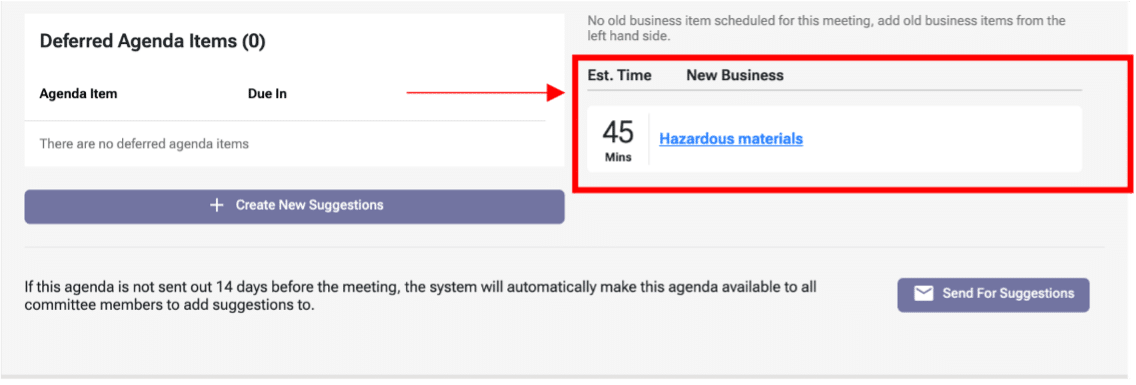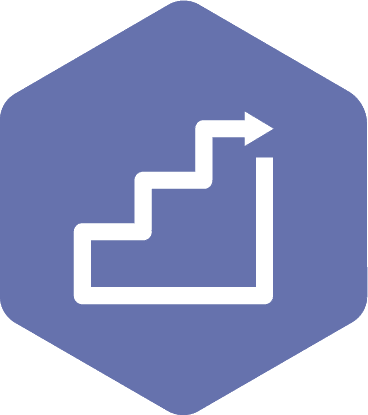Creating New Business to an agenda
Applies to:
- Admin Assistant (dedicated support for the committee)
- Committee Co-Chair (a worker and an employer)
STEPS
- While editing an agenda, suggest a new business item by selecting the ‘+ Create New Suggestions’ button.
Note
When committee members add an agenda item from the Suggested Agenda Item section in the Agenda Items tab, the system will automatically place it in the New Business section on the Draft Meeting Agenda page.
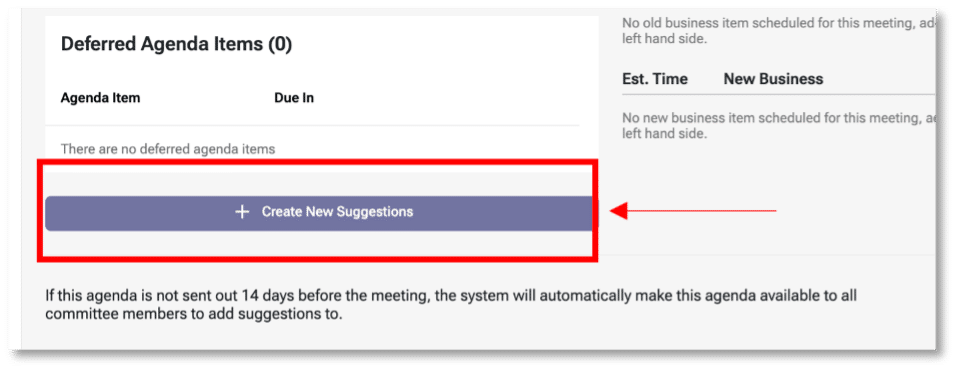
- To add the new business item, enter the title in the ‘Agenda Item’ box, then specify the ‘Estimated Duration,’ purpose (action or information), description, and any supporting documents/files using the ‘Attach Files’ option.
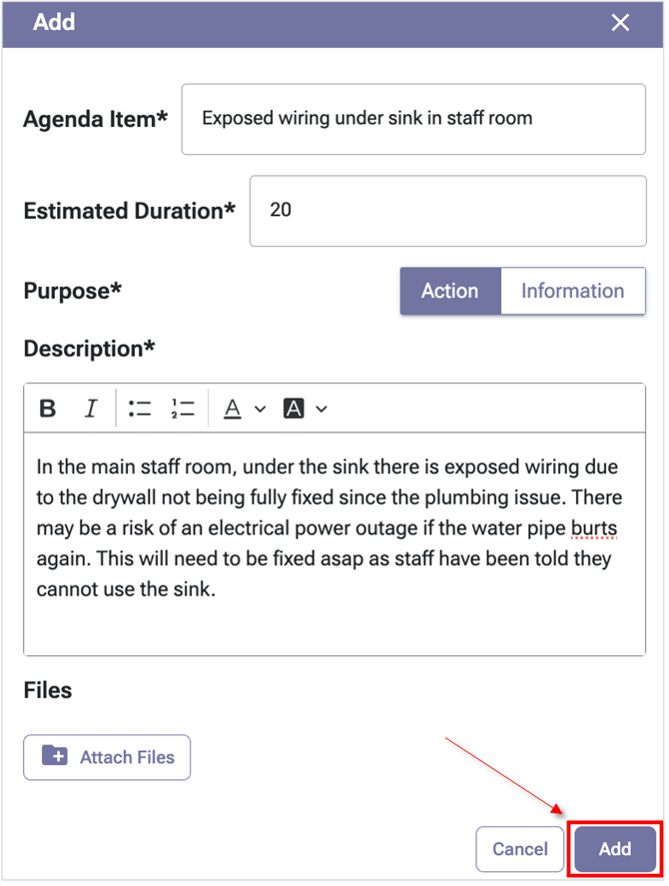
- Your new business will be added to the form. It will be visible for all committee members to review prior to the meeting.