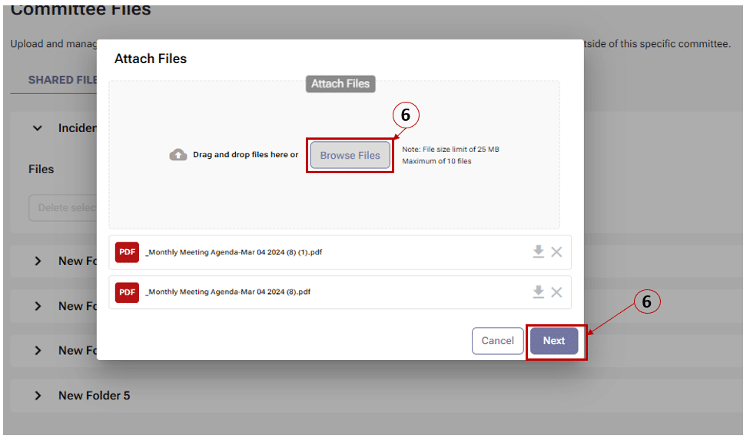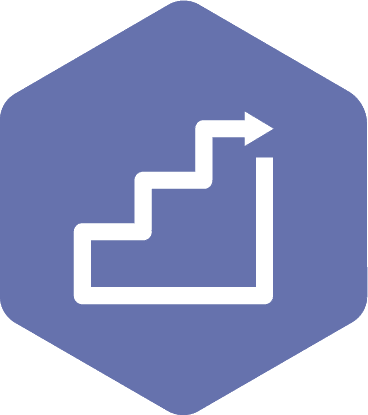Upload a JOHSC File
Applies to:
- Employer Practitioners
- Union Practitioners
- Committee Co-Chair (worker and employer)
- Admin Assistant
- Committee Regular Member
- Committee Alternate Member
Steps:
- Click the ‘Dashboard’ or ‘My Committees’ tab on the page header.
- Click on the committee’s name, and then click on the ‘Committee Files’ link.
- Click the ‘Shared Files’ link and select the folder that you want to upload the document(s) to. Once you have selected the file or folder you want to upload, click on the ‘Attach Files’ button.
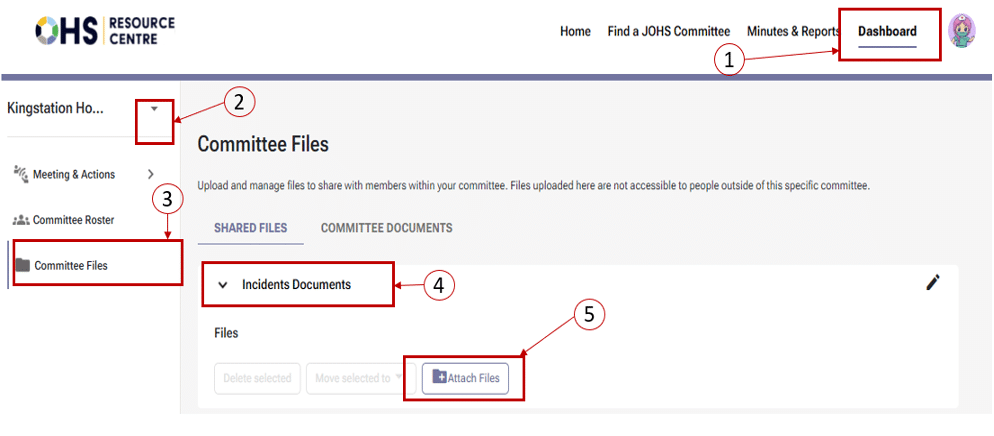
- Click on the ‘Browse Files’ button and then select the documents you want to upload (you can select a single file or multiple files at once). When finished selecting your files, click the ‘Next’ button.
Note
- There is a file size limit of 25 MB and a maximum of 10 files that you can upload simultaneously.