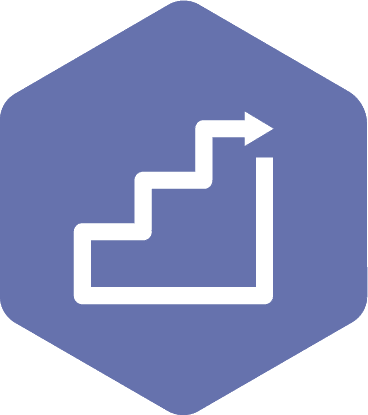Meeting Preparation: Creating a Standing Agenda Item
Applies to:
- Admin Assistant (dedicated support for committee)
- Committee Co-Chairs (a worker and an employer)
Note
Standing agenda items are recurring topics that are included in each meeting’s agenda by default. These items are essential for maintaining consistency and ensuring that important, ongoing issues are regularly addressed.
STEPS
- To create a standing agenda item, select the ‘Agenda Items’ option (highlighted as number 1 in the screenshot). Then, choose the ‘+Add’ option in the ‘Standing Agenda Items’ form (screenshot number 2).
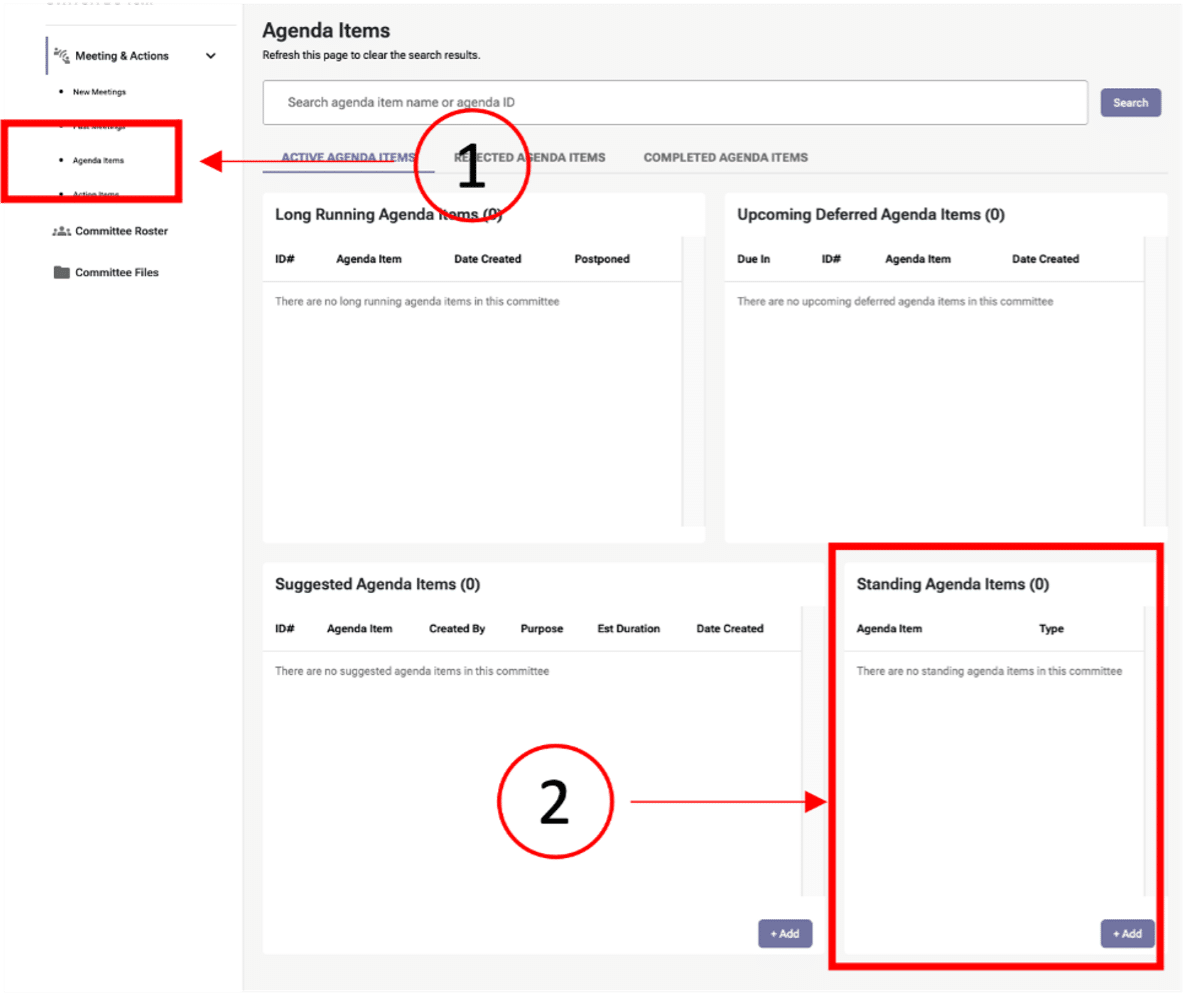
- After selecting ‘+Add,’ a new form will appear on the screen. Here, you can enter an ‘Agenda Item,’ ‘Estimated Duration,’ purpose (action or information), description, and any attachments. Select the ‘Add’ button to save your standing agenda item.
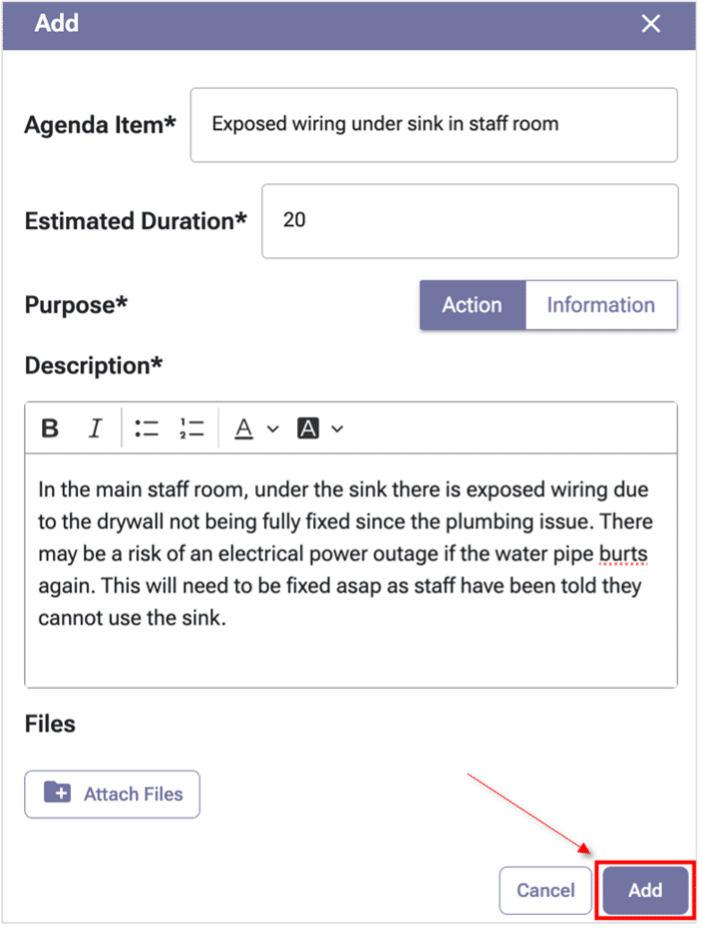
- To add more standing agenda items, repeat the steps. Once you have selected ‘Add’, you will see your standing agenda items in the ‘Standing Agenda Items’ box (screenshot number 1).
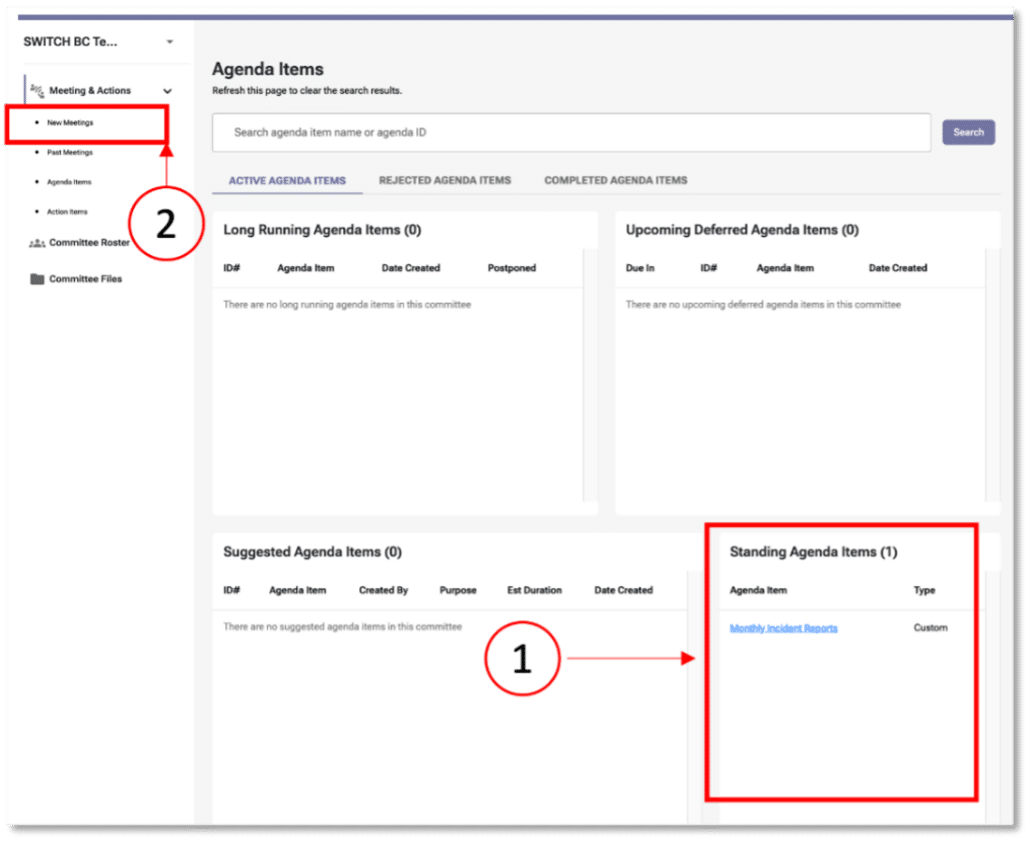
- To return to your scheduled meeting page, select the ‘New Meetings’ option in the top-left corner of the screen (screenshot number 2).