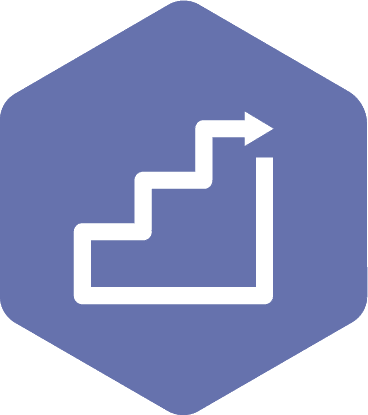Delete or Move a JOHSC File
Applies to:
- Employer Practitioners
- Union Practitioners
- Committee Co-Chair (worker and employer)
- Admin Assistant
- Committee Regular Member
- Committee Alternate Member
Steps
- Click the ‘Dashboard’ or ‘My Committees’ tab on the page header.
- Click on the committee’s name, and then select the ‘Committee Files’ link.
- Click the ‘Shared Files’ link and select the folder and the file(s) that you want to move or delete. If you want to move a file, you must select a destination folder.
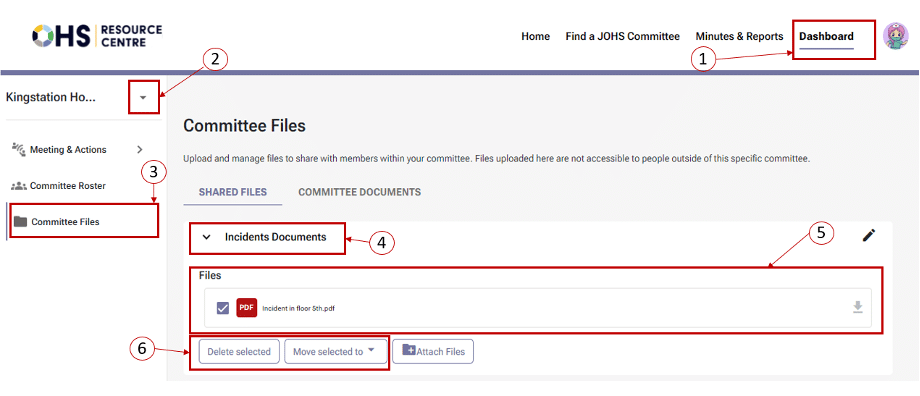
- The system will show you a warning message to confirm that you want to delete the selected file(s).